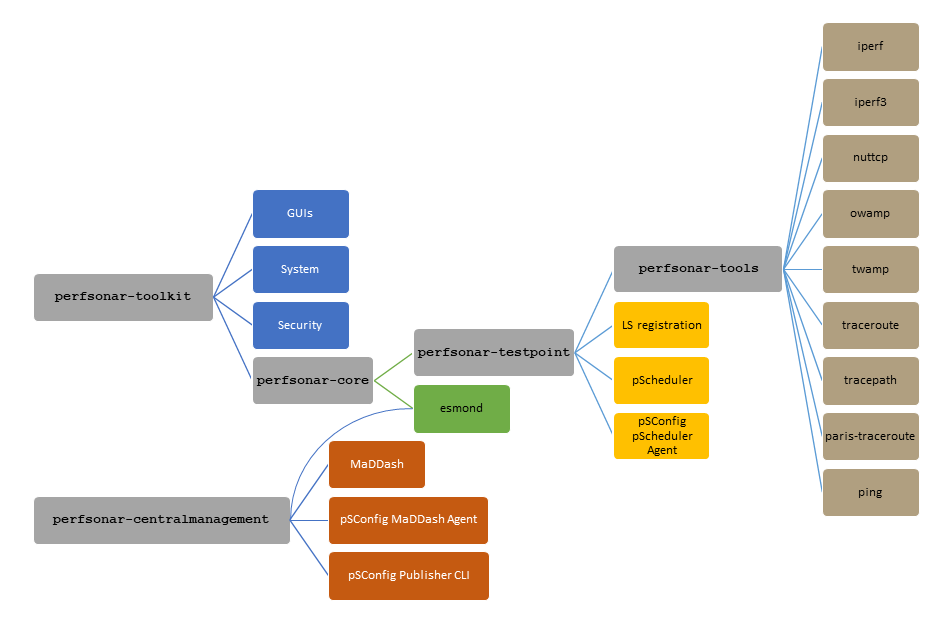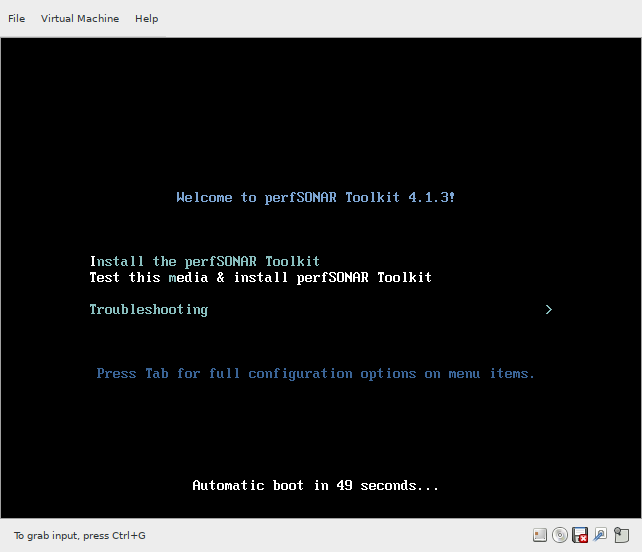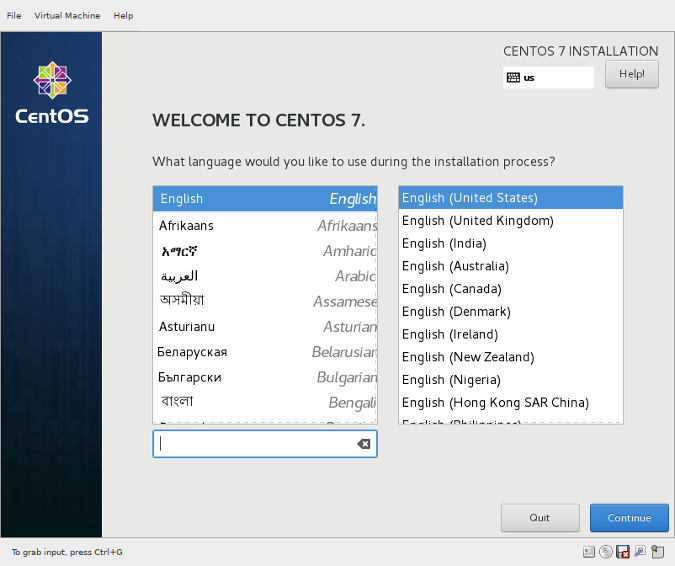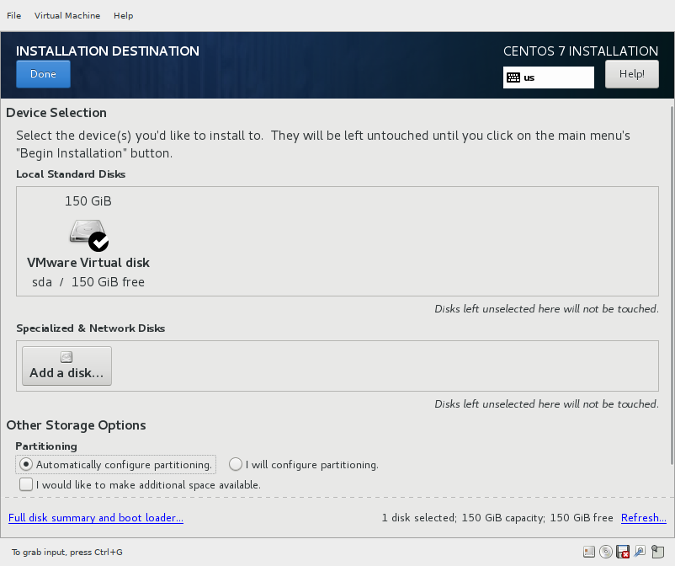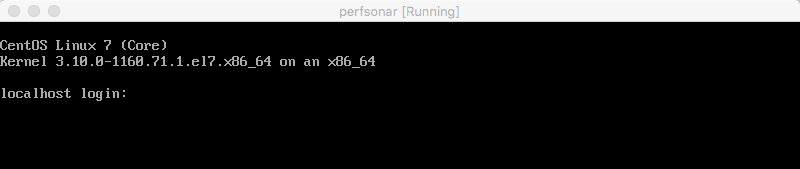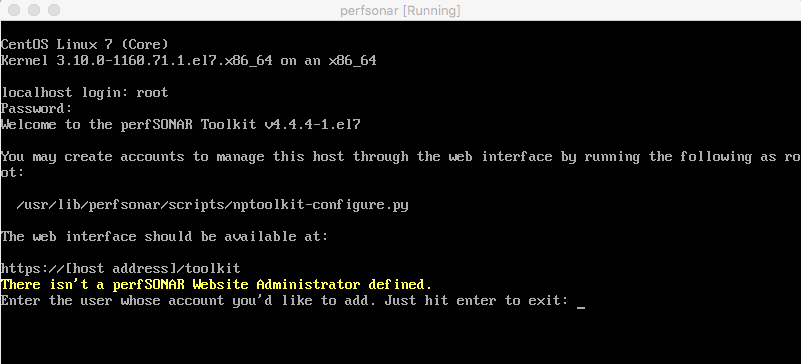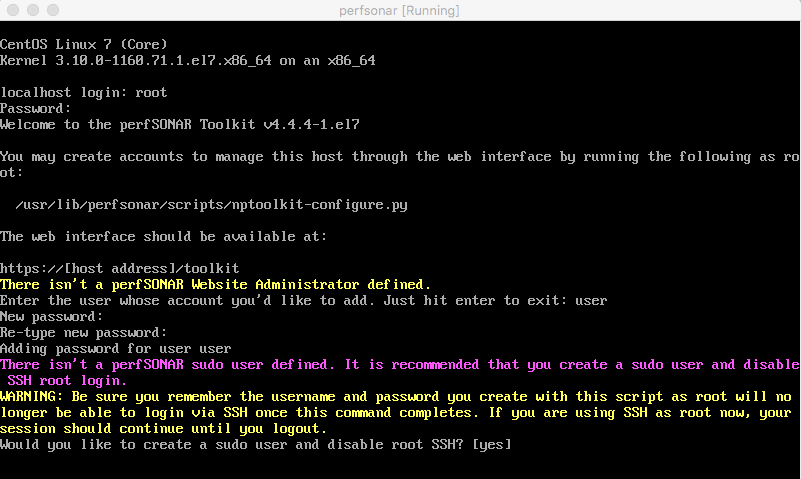| Version 5 (modified by , 4 years ago) ( diff ) |
|---|
perfSONAR Bundle Installation
perfSONAR Installation Options
There are five perfSONAR installation options (different packages) in which four of them contains network measurement testing tools and other one contains perfSONAR management tools.
Below graphics shows the relationship between them.
You can find more information on these option from this page.
perfSONAR supports two major linux distributions Centos and Ubuntu/Debian. Currently CentOS 7, Ubuntu 18 and Debian 9 is supported. Other distributions may partially supported or may work but should be installed at your own risk.
In addition, the above different options/packages can be installed using different methods and in different environments docker and virtual machines.
Hardware requirements
The requirements for the perfsonar-core, perfsonar-toolkit, and perfsonar-centralmanagement bundles are a minimum of 2 cores and 4GB of RAM. The perfsonar-testpoint bundle may work with 2GB of RAM, but 4GB is recommended. The clock speed requirements depends on how fast your network is, but we recommend at least 2GHz cores in general, and 2.8GHz or higher if you want to test 10G paths.
While for perfsonar bare-metal installation is allways recommended other options like Virtual machines, Docker containers and cheap hardware options are supported with subject to varying level of success. For more information on hardware options please check this page.
perfSONAR installation
Lets now see how to install perfsonar. Perfsonar toolkit is the package that contains the full suite of the testing tools. There several methods to install this toolkit. Here we are using CentOS Toolkit ISO image to do the installation. This can be installed either on bare-metal server or on a virtual machine.
First you need to write ISO image into a USB drive and boot the server from the USB. Next you will follow instructions which is almost same as installation of a CentOS 7 operating system.
From below choose the Install the perfSONAR Toolkit.
Next select the language.
Next select the installation destination which is the hard disk of your installation.
After click on Done the Toolkit with the CentOS operating system will be installed. Once installation completed you will see the below login screen.
After you log in, you are prompted to create a user ID and password to log into PerfSONAR's web frontend. Make sure to remember your login information.
You're also asked to disable SSH access for root and create a new user for sudo; just follow the steps to create the new user.
Next you will configure an IP address and hostname to the system.
Step 5: Accessing the Web Interface
You may access the web interface by typing https://<hostname>/toolkit in your web browser.
Attachments (15)
- ps1.png (40.1 KB ) - added by 4 years ago.
- ps2.png (5.6 KB ) - added by 4 years ago.
- ps3.png (60.2 KB ) - added by 4 years ago.
- ps4.png (70.5 KB ) - added by 4 years ago.
- ps5.png (14.7 KB ) - added by 4 years ago.
- ps6.png (27.2 KB ) - added by 4 years ago.
- ps7.png (38.4 KB ) - added by 4 years ago.
- ps8.png (44.9 KB ) - added by 4 years ago.
- ps9.png (173.4 KB ) - added by 4 years ago.
- ps10.png (28.9 KB ) - added by 4 years ago.
- ps11.png (26.4 KB ) - added by 4 years ago.
- ps12.png (30.2 KB ) - added by 4 years ago.
- ps13.png (145.6 KB ) - added by 4 years ago.
- ps14.png (34.5 KB ) - added by 4 years ago.
- ps15.png (76.8 KB ) - added by 4 years ago.
Download all attachments as: .zip