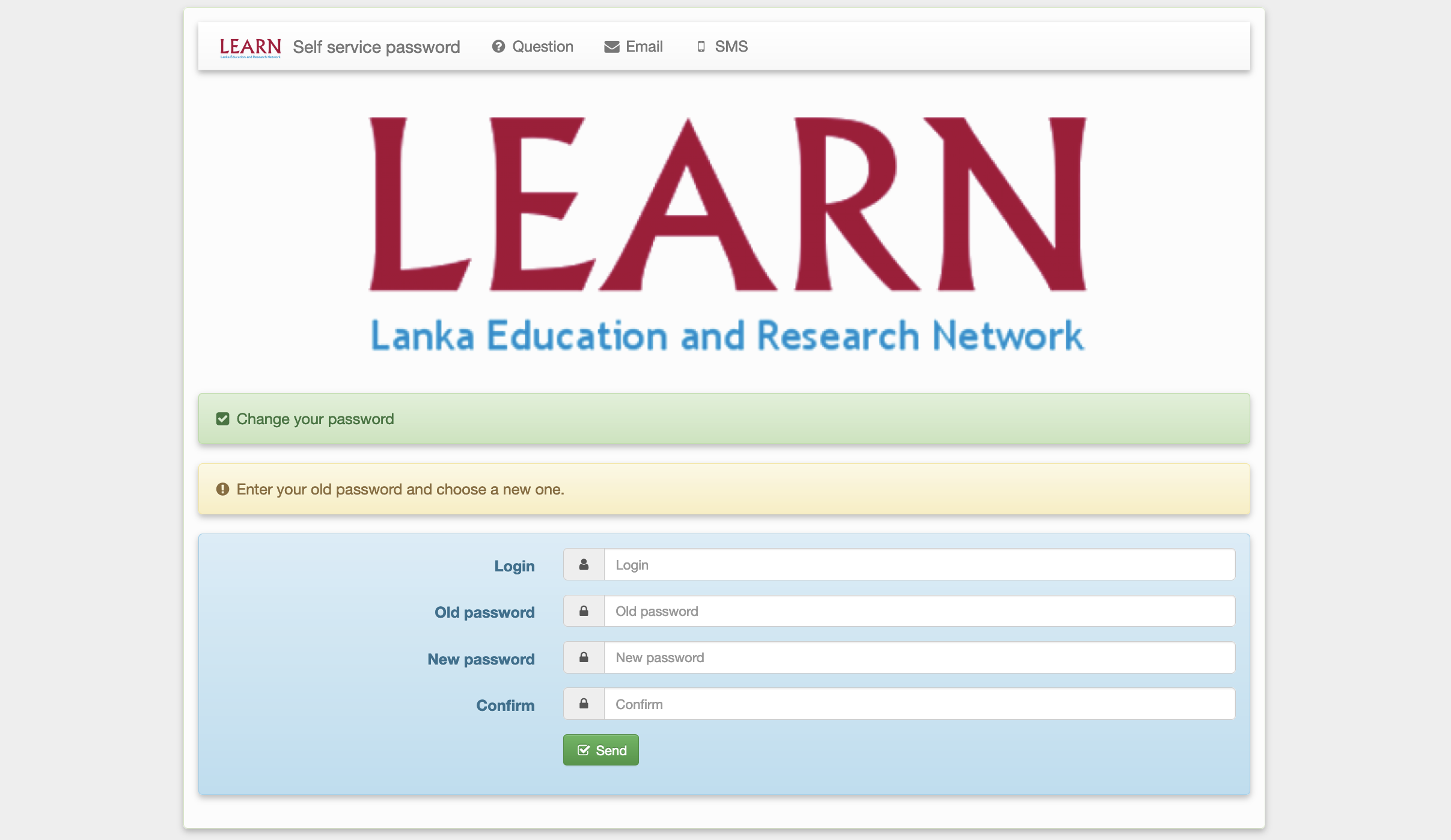Self Password Change
LDAP Self Service Password is a web application for end users. It allows them to change or reset their password if they lost it.
You need to install these prerequisites:
- Apache or another web server
- php (>=7.4)
- php-curl (haveibeenpwned api)
- php-filter
- php-gd (captcha)
- php-ldap
- php-mbstring (reset mail)
- php-openssl (token crypt, probably built-in)
- smarty (3 or 4)
Installation From tarball
Uncompress and unarchive the tarball: https://ltb-project.org/download.html
$ tar -zxvf ltb-project-self-service-password-*.tar.gz
Install files in /usr/share/:
mkdir /usr/share/self-service-password
mkdir /usr/share/self-service-password/cache
mkdir /usr/share/self-service-password/templates_c
mv ltb-project-self-service-password-* /usr/share/self-service-password
Adapt ownership of Smarty cache repositories so Apache user can write into them. For example:
chown www-data:www-data /usr/share/self-service-password/cache
chown www-data:www-data /usr/share/self-service-password/templates_c
Due to a bug in old Debian and Ubuntu smarty3 package, you may face the error syntax error, unexpected token "class". In this case, install a newer version of the package://
# wget http://ftp.us.debian.org/debian/pool/main/s/smarty3/smarty3_3.1.47-2_all.deb
# dpkg -i smarty3_3.1.47-2_all.deb
Configure the repository
# vi /etc/apt/sources.list.d/ltb-project.list
deb [arch=amd64 signed-by=/usr/share/keyrings/ltb-project.gpg] https://ltb-project.org/debian/stable stable main
Import repository key:
wget -O - https://ltb-project.org/documentation/_static/RPM-GPG-KEY-LTB-project | gpg --dearmor | sudo tee /usr/share/keyrings/ltb-project.gpg >/dev/null
Then update:
apt update
You are now ready to install:
apt install self-service-password
Apache configuration
<VirtualHost *:80>
ServerName ssp.example.com
DocumentRoot /usr/share/self-service-password/htdocs
DirectoryIndex index.php
AddDefaultCharset UTF-8
<Directory /usr/share/self-service-password/htdocs>
AllowOverride None
<IfVersion >= 2.3>
Require all granted
</IfVersion>
<IfVersion < 2.3>
Order Deny,Allow
Allow from all
</IfVersion>
</Directory>
Alias /rest /usr/share/self-service-password/rest
<Directory /usr/share/self-service-password/rest>
AllowOverride None
<IfVersion >= 2.3>
Require all denied
</IfVersion>
<IfVersion < 2.3>
Order Deny,Allow
Deny from all
</IfVersion>
</Directory>
LogLevel warn
ErrorLog /var/log/apache2/ssp_error.log
CustomLog /var/log/apache2/ssp_access.log combined
</VirtualHost>
a2ensite self-service-password
Check you configuration and reload Apache:
# apachectl configtest # apachectl reload
To change configurations -
cd /etc/self-service-password
vim config.inc. php
Graphics
You change the default logo with your own
$logo = "images/ltb-logo.png";
You change the background image with your own
$background_image = "images/unsplash-space.jpeg";
To easily customize CSS
$custom_css = "css/custom.css";
You can hide the footer bar
$display_footer = false;
Debug
$debug = true;
$smarty_debug = true;
Security
You need a key phrase if you use ciphered tokens
$keyphrase = "secret";
There is also a protection on login to avoid LDAP injections. Some characters are forbidden, you can change the list of forbidden characters in login
$login_forbidden_chars = "*()&|";
For the reset process via mail token and send sms token, errors are hidden by default, to avoid account disclosure
$obscure_usernotfound_sendtoken = true; $obscure_notfound_sendsms = true;
LDAP Connection
Server address
Use an LDAP URI to configure the location of your LDAP server
$ldap_url = "ldap://localhost:389";
To use SSL
$ldap_url = "ldaps://localhost";
To use StartTLS, set true in $ldap_starttls
$ldap_starttls = true;
Note:// LDAP certificate management in PHP relies on LDAP system libraries. Under Linux, you can configure /etc/ldap.conf (or /etc/ldap/ldap.conf on Debian or Ubuntu, or C:\OpenLDAP\sysconf\ldap.conf for Windows).
- Provide the certificate from the certificate authority that issued your LDAP server’s certificate
TLS_CACERT /etc/ssl/ca.crt
Or, disable server certificate checking:
TLS_REQCERT allow
If you face issues with non matching TLS versions between SSP and your LDAP server, you should try to modify TLS_CIPHER_SUITE to match the requirements of your server. For example:
TLS_CIPHER_SUITE TLSv1+RSA
You can also define the ldap connection timeout:
$ldap_network_timeout = true;
Credentials
Configure DN and password in $ldap_bindn and $ldap_bindpw, for example a service account
$ldap_binddn = "cn=ssp,ou=dsa,dc=example,dc=com"; $ldap_bindpw = "secret";
To instead use user’s credentials when writing in LDAP directory, replace manager with user in $who_change_password
$who_change_password = "user";
Search parameters
$ldap_base = "dc=learn,dc=ac,dc=lk";
The filter can be set in $ldap_filter
$ldap_filter = "(&(objectClass=person)(uid={login}))";
Extensions
You can use LDAP password modify extended operation wit
$ldap_use_exop_passwd = true;
You can also enable LDAP password policy control with
$ldap_use_ppolicy_control = true;
Force unlock: will unlock a locked account when password is changed
$ad_options['force_unlock'] = true;
Force user to change password at next login:
$ad_options['force_pwd_change'] = true;
Allow user to change password if password is expired (this will force the password to be changed as manager):
$ad_options['change_expired_password'] = true;
Password Policy
You can use these schemes to hash the password before sending it to LDAP directory:
- SHA, SHA256, SHA384, SHA512
- SSHA, SSHA256, SSHA384, SSHA512
- MD5
- SMD5
- CRYPT
- ARGON2
- clear
- auto
Set one of them in $hash
$hash = "clear";
You can configure the crypt salt prefix to choose the algorithm Optional: crypt document
$hash_options['crypt_salt_prefix'] = "$6$";
Size
Set minimal and maximal length in $pwd_min_length and $pwd_max_length:
$pwd_min_length = 4; $pwd_max_length = 8;
Set 0 in $pwd_max_length to disable maximal length checking.
Characters You can set the minimal number of lower, upper, digit and special characters:
$pwd_min_lower = 3; $pwd_min_upper = 1; $pwd_min_digit = 1; $pwd_min_special = 1;
Special characters are defined with a regular expression, by default:
$pwd_special_chars = "^a-zA-Z0-9";
This means special characters are all characters except alphabetical letters and digits.
You can check that these special characters are not at beginning or end of the password:
$pwd_no_special_at_ends = true;
You can also disallow characters from being in password, with $pwd_forbidden_chars:
$pwd_forbidden_chars = "@%";
This means that @ and % could not be present in a password.
You can define how many different class of characters (lower, upper, digit, special) are needed in the password:
$pwd_complexity = 2;
Pwned Passwords
Allows to check if the password was already compromised https://haveibeenpwned.com/
$use_pwnedpasswords = true;
Re use You can prevent a user from using his old password as a new password if this check is not done by the directory:
$pwd_no_reuse = true;
You may also want to check for partial password reuses, ensuring the new password includes at least N distinct new characters:
$pwd_diff_last_min_chars = 3;
Forbidden words
Give a list of forbidden words that the password should not contain
$pwd_forbidden_words = array("azerty", "qwerty", "password");
Forbidden LDAP fields
Give a list of LDAP fields which values should not be present in the password:
$pwd_forbidden_ldap_fields = array('cn', 'givenName', 'sn', 'mail');
Reset by mail tokens
First, the user will enter his login and his mail address. A mail is sent to him.
Then, the user click on the link in the mail, an can set a new password.
PHP sessions are used to store and retrieve token on server side.
You can enable or disable this feature with $use_tokens
$use_tokens = true;
Mail configuration
You can also avoid to request the mail to the user, only the login will be asked, and the mail will be read in LDAP:
$mail_address_use_ldap = true;
Security
You can crypt tokens, to protect the session identifier:
$crypt_tokens = true;
You should set a token lifetime, so they are deleted if unused. The value is in seconds:
$token_lifetime = "3600";
Log
By default, generated URLs are logged in the default Apache error log. This behavior can be changed, to log in a specific file:
$reset_request_log = "/var/log/self-service-password";
Reset URL
Optional
By default, reset URL is computed using server name and port, but these values can be wrong if the application is behind a reverse proxy. In this case you can set yourself the reset URL:
$reset_url = $_SERVER['HTTP_X_FORWARDED_PROTO'] . "://" . $_SERVER['HTTP_X_FORWARDED_HOST'] . $_SERVER['SCRIPT_NAME'];
Mail Attributes
Set the LDAP attributes where user email may be stored:
$mail_attributes = array( "mail", "gosaMailAlternateAddress", "proxyAddresses" );
Sender Name
You can change the default From header and add a signature:
$mail_from = "admin@learn.ac.lk"; $mail_from_name = "Self Service Password administrator"; $mail_signature = "";
Change password notification
Use this option to send a confirmation mail to the user, just after a successful mail change:
$notify_on_change = true;
PHPMailer
$mail_sendmailpath = '/usr/sbin/sendmail'; $mail_protocol = 'smtp'; $mail_smtp_debug = 0; $mail_debug_format = 'html'; $mail_smtp_host = 'localhost'; $mail_smtp_auth = false; $mail_smtp_user = ''; $mail_smtp_pass = ''; $mail_smtp_port = 25; $mail_smtp_timeout = 30; $mail_smtp_keepalive = false; $mail_smtp_secure = 'tls'; $mail_smtp_autotls = true; $mail_smtp_options = array(); $mail_contenttype = 'text/plain'; $mail_wordwrap = 0; $mail_charset = 'utf-8'; $mail_priority = 3;
For more info Regarding PHPmailer: https://github.com/PHPMailer/PHPMailer
Ip Configuration
vi /etc/netplan/00-installer-config.yaml
# This is the network config written by 'subiquity'
network:
renderer: networkd
ethernets:
enp0s3:
addresses:
- 192.248.4.XX/24
nameservers:
addresses: [192.248.1.161, 8.8.8.8]
routes:
- to: default
via: 192.248.4.254
version: 2
Other info: https://self-service-password.readthedocs.io/en/stable/presentation.html
Attachments (1)
- SP.png (432.3 KB ) - added by 18 months ago.
Download all attachments as: .zip