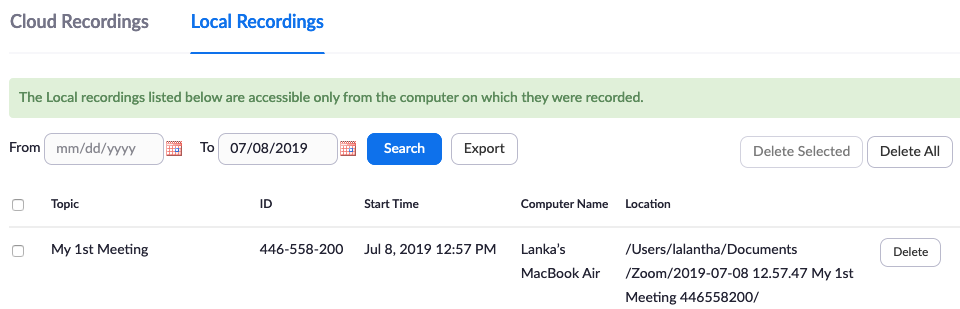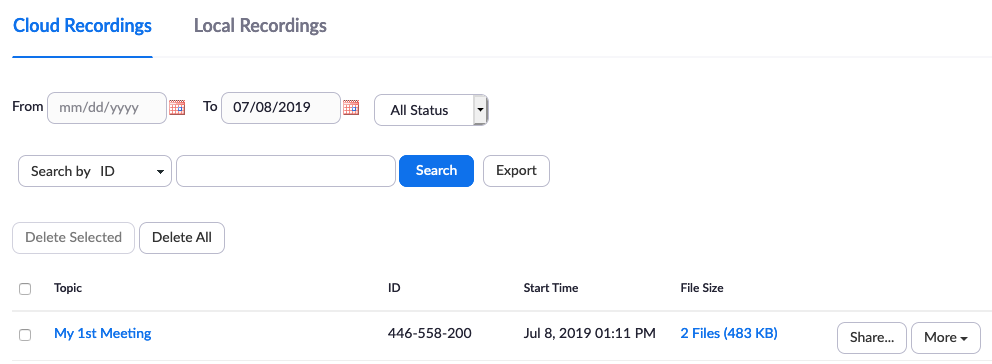Recording a Zoom Meeting
There are two types of recording options available in Zoom. We can record the meeting to the local computer or to the cloud. Local recording is available for both Free and Paid customers while the Cloud recording is only available for Paid users.
Local Recording
- Please find the record icon below in the menu bar. Choose Record on this Computer for local recording.
- After the meeting has ended, Zoom will convert the recording so you can access the files. You can view the location of the recorded files by login into your account and navigating to Recordings -> Local Recordings.
Cloud Recording
- Similarly Cloud Recording can be done from the controls menu by clicking on the Record -> Record to the Cloud.
- Once you end the meeting Zoom will convert the recording so you can access the files. You can view and download the recorded files by login into your account and navigating to Recordings -> Cloud Recordings.
Last modified
6 years ago
Last modified on Apr 7, 2020, 3:05:13 PM
Note:
See TracWiki
for help on using the wiki.