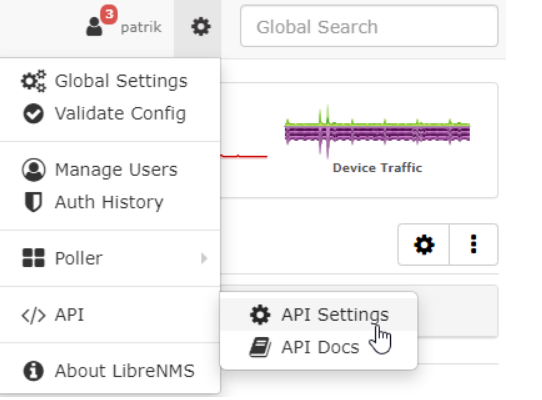| Version 4 (modified by , 4 years ago) ( diff ) |
|---|
Network Device Configuration Management - Oxidized
In this lab you will install Oxidized and integrate it with LibreNMS.
Requirements:
Ubuntu 20.04 Server with LibreNMS installed (Use the provided VM)
Oxidized Installation
Since most of the tasks in this lab require you to be "root", the first thing you should do is to connect to your server and start a root shell.
sudo su apt update apt-get install ruby ruby-dev libsqlite3-dev libssl-dev pkg-config cmake libssh2-1-dev libicu-dev zlib1g-dev g++ sysctl -w net.ipv6.conf.all.disable_ipv6=1 sysctl -w net.ipv6.conf.default.disable_ipv6=1 sysctl -w net.ipv6.conf.lo.disable_ipv6=1 gem install oxidized gem install oxidized-script oxidized-web
Oxidized Configuration
Create the oxidized user.
useradd -s /bin/bash -m oxidized
Continue with oxidized user.
Setup Oxidized Service
Run the following commands as root user.
cp extra/oxidized.service /etc/systemd/system mkdir /run/oxidized chown oxidized:oxidized /run/oxidized systemctl enable oxidized.service
LibreNMS Integration
Create Token
Login to LibreNMS web GUI.
Go to Settings -> API Settings
Click on 'Create API access token'.
Postfix Installation
Postfix will be installed to have email notification of configuration changes.
apt install postfix
Postfix Configuration
Attachments (11)
- librenms api settings.png (53.7 KB ) - added by 4 years ago.
- librenms create token.png (6.0 KB ) - added by 4 years ago.
- select app.png (25.8 KB ) - added by 4 years ago.
- oxidised librenms.png (81.7 KB ) - added by 4 years ago.
- librenms oxidized.png (15.4 KB ) - added by 4 years ago.
- history.png (27.3 KB ) - added by 4 years ago.
- notification.png (34.9 KB ) - added by 4 years ago.
- mail name.png (11.8 KB ) - added by 4 years ago.
- internet site.png (35.0 KB ) - added by 4 years ago.
- device config.png (23.6 KB ) - added by 4 years ago.
- diff.png (20.1 KB ) - added by 4 years ago.
Download all attachments as: .zip