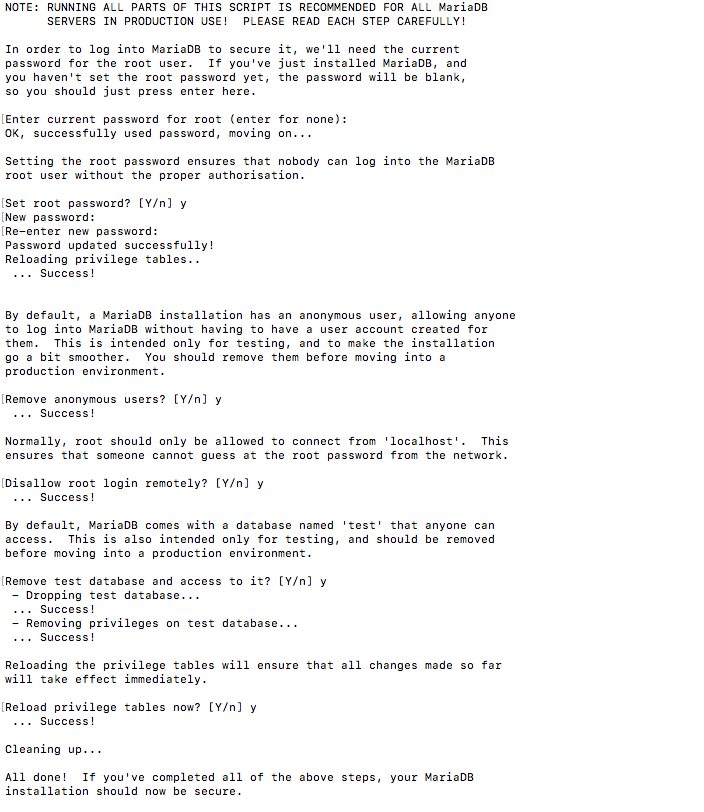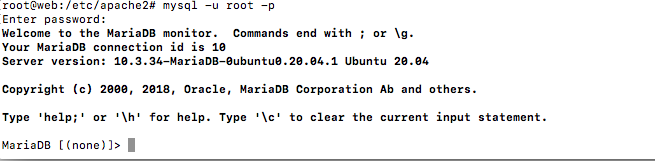| Version 3 (modified by , 3 years ago) ( diff ) |
|---|
Apache Web Server Installation
perfSONAR Installation Options
First update the Ubuntu package repository.
sudo apt update
Then install the web server.
sudo apt install apache2
Check the apache version
apache2 -v
Now visit your server through the IP address. http://server_ip_address.
PHP Installation
Then install PHP and related modules for apache server and MariaDB.
sudo apt install php libapache2-mod-php php-mysql
To test that your system is properly configured for PHP, create a PHP script called info.php. Here we will create at the root directory.
sudo nano /var/www/html/info.php
Insert the following command to show the php information.
<?php phpinfo(); ?>
MariaDB DBMS Installation
Here we will choose MariaDB DBMS as our database application. Install this using below command.
sudo apt install mariadb-server mariadb-client
Once installed check the version,
mysql --version
For mysql there is a script that strengthen the mariaDB server security. It is a series of yes no questions which removes initial weaknesses of the server.
To execute the scripts,
sudo mysql_secure_installation
To login MariaDB enter below command and use the password entered above.
sudo mysql -u root -p
To exit type,
exit
Apache Virtual Hosting
Attachments (29)
- web1.png (195.5 KB ) - added by 3 years ago.
- web2.png (114.4 KB ) - added by 3 years ago.
- web3.png (28.7 KB ) - added by 3 years ago.
- web4.png (24.9 KB ) - added by 3 years ago.
- web5.png (206.2 KB ) - added by 3 years ago.
- web6.png (55.9 KB ) - added by 3 years ago.
- web7.png (116.6 KB ) - added by 3 years ago.
- web8.png (57.7 KB ) - added by 3 years ago.
- web9.png (92.1 KB ) - added by 3 years ago.
- web10.png (80.2 KB ) - added by 3 years ago.
- web11.png (287.8 KB ) - added by 3 years ago.
- web12.png (12.0 KB ) - added by 3 years ago.
- web13.png (63.5 KB ) - added by 3 years ago.
- web14.png (116.4 KB ) - added by 3 years ago.
- web15.png (156.3 KB ) - added by 3 years ago.
- web16.png (122.1 KB ) - added by 3 years ago.
- web17.png (83.4 KB ) - added by 3 years ago.
- web18.png (66.0 KB ) - added by 3 years ago.
- web19.png (118.5 KB ) - added by 3 years ago.
- web20.png (31.0 KB ) - added by 3 years ago.
- web21.png (30.2 KB ) - added by 3 years ago.
- web22.png (336.5 KB ) - added by 3 years ago.
- web23.png (97.0 KB ) - added by 3 years ago.
- web24.png (93.8 KB ) - added by 3 years ago.
- web25.png (30.1 KB ) - added by 3 years ago.
- web33.png (16.2 KB ) - added by 3 years ago.
- web29.png (470.2 KB ) - added by 3 years ago.
- web30.png (31.1 KB ) - added by 3 years ago.
- web31.png (25.2 KB ) - added by 3 years ago.